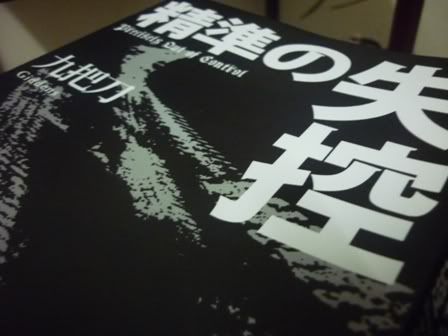to create different shape, you can click on the shape tools & hold,
another window will pop up as below
to create a shape,you can just click on the shape tool ,then drag out a shape on the art board,that's the most easy way
-to create a Square,you can use rectangle tool,but if you want to make it very SQUARE,then you have to hold Shift key & drag(same for Circle)
if you wish to customize you shape(certain size) then you can click the rectangle tools then double click on the art board,then it will pop up a window like below
you can change the width & height then click OK
then you can change the colour by click on the image
then go to tool box to change colour,the tools as below
Stroke
stroke means border of the shape,you can choose the size & colour of the stroke on the appearance box
*remark:when u click on the 1pt, then you will found that its changeable ,that's where we change the size
the box beside Wording STROKE is colour of the stroke,just click on it then you can change the colour.
you can click on the Stroke wording to do more setting on Stroke
Opacity
Opacity is transparency of the object, to change the opacity of the object ,you must click on the object then go to appearance box,then click on the opacity wording.you will see a window as below
the percentage lower,then the object will become more tranparent,you can click on the Arrow beside the NORMAL to try on other effect.